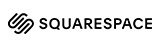Up to 17% of all pay-per-click ad spend only on GOOGLE ADS are
click fraud, estimated to cost advertisers up to $44 billions annually.

Protect Ads is the perfect tool that protects your business from PPC fraud and keeps your ad spending going to real, valuable customers.
We provide a simple dashboard that allows you to monitor your ads and block any suspicious activity automatically. Plus, our advanced algorithms detect and block bots before they can click on your ads. With Protect Ads, you can rest assured that your ads are safe from bots.
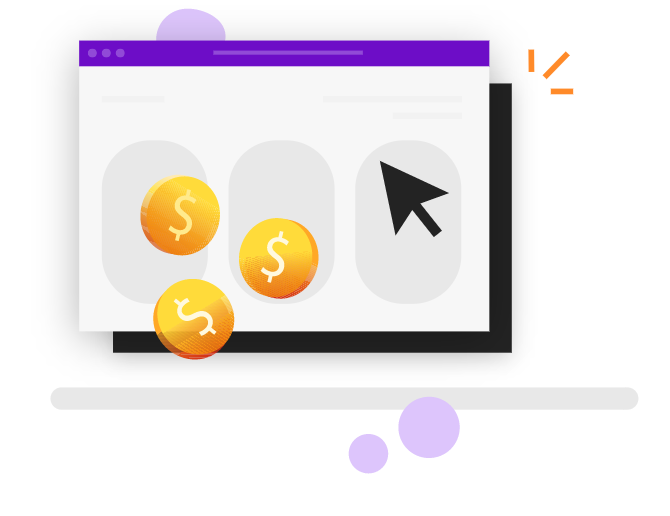
Why use Protect Ads
Benefits
Advanced algorithms
Benefit from our advanced algorithms that detect and block bots quickly and efficiently.
Only authentic clicks
Ensure that your ad spend is going towards valuable, authentic clicks.
Block fraudulent clicks
Block fraudulent clicks before they cost you money.
Build clean custom audiences
Build clean custom audiences and retarget them without spending money on bots.
Protect your business
Protect your business from click farms, bot traffic, and other forms of PPC fraud.
Enjoy peace of mind
Enjoy peace of mind knowing that your ads are protected. 24/7 customer support.
Who are we blocking?
At least 40% of internet traffic is not generated by humans, but rather by bots. These bots have no intention of making a purchase on your website and will only end up wasting your ad budget.
Click fraud operations are often employed to increase the number of clicks on search engine results and social media channels.
A fake click is a type of click that is generated through fraudulent or malicious means. This includes clicking on ads multiple times, clicking on ads from the same IP address, or using automated scripts to generate clicks.
Partners & Reviews
Don’t rely on basic protection
|
|
Google ads Default protection | |
|---|---|---|
| Real-time blocking |
|
|
| IPs on exclusion list |
|
|
| Custome Blockers |
|
|
| Click treshhold limitations |
|
|
| VPN blocking |
|
|
Fully connected to your platform
Integration
Protect Ads works with any platform, so you can protect your ads no matter where they are. Installing takes just a few minutes, so you can start saving money on your Google Ads right away.
Get Started With Protect AdsFaq
Protect Ads is committed to enhancing the reporting capabilities for its clients and is constantly striving to improve their experience. Our Paid Marketing dashboard provides information on blocked IPs and added them to your exclusion list on Google ads. However, this feature is only available for campaign types that support IP blocking and require access to your Google Ads account.
In order to prevent fraudulent IPs from affecting your Google Ads campaigns, Protect Ads sends a request via our certified API to Google to include the fraudulent IP in your account’s IP Exclusion List. This is only possible if the campaign redirects the clicker to a landing page and has an exclusion list.
- Search Campaigns
- Google Display Network
- Shopping Ads (excluding Smart Shopping) are examples of campaigns that are supported.
For campaigns that don’t have an IP Exclusion List, Protect Ads continues to identify fraudulent IPs and actively block them across supported campaigns to significantly reduce click fraud. Although these campaigns don’t have an IP exclusion list, Protect Ads will add fraudulent IPs to other campaign exclusion lists. These clicks/visits are not included in the ProtectAds usage plan but are closely monitored and blocked where possible to provide relevant data for other campaigns.
For instance:
ProtectAds can detect all fraudulent activity in Smart Shopping campaigns and prevent those IP addresses from clicking on your Remarking Display campaigns. However, there are campaign types that don’t meet one or both of the conditions mentioned above, and they’re listed in the chart below.
| Do not have an Exclusion List | Do not redirect to a landing page |
|---|---|
| App Campaigns / App Installs | App Campaigns / App Installs |
| Discovery Campaigns | Call-only Ads and Call Extensions |
| Smart / Smart Shopping Campaigns | |
| YouTube Video Campaigns | |
| Performance Max Campaigns | |
| Local Services Campaigns |
With Protect ads, you can easily add our tracking code to your WordPress website.
Just follow these simple steps to get started:
Step 1.Copy your Protect ads Tracking code: Go to your Protect ads dashboard and click on Domain Settings. Under the Install tracking code section, you will see the code you need to copy to your clipboard.
Step 2.Add Protect ads Tracking Code to your Landing Pages:
1.Log in to your WordPress admin panel.
2.On the left sidebar, click on Appearance > Theme Editor.
3.On the right sidebar, find and open the “Theme Header” (header.php) file.
4.On the code editor, look for the <body> tag and paste the tracking code right after it.
Note: The <body>tag might appear differently on the code editor.
For example: <body <?php body_class(); ?>>, but this is where the body section starts. Paste the Tracking Code on the next line).
5.Save your changes and you’re done!
About us
We are a high-tech team based in Romania that specializes in helping businesses protect their ads. Our advanced technology is used by companies around the world to protect their ads from fraud and save money by blocking malicious bots.
Our team is a diverse group which brings together experienced developers, marketers, and business developers that have created a platform and algorithms that allow you to easily monitor, detect and block malicious bots from stealing your ads budget.
We are committed to providing the best possible service to our customers. Our team is dedicated to develop innovative solutions that help businesses around the world.